The use of WhatsApp in the world of technology is increasing every day, and the number of WhatsApp users is also increasing. So some people use WhatsApp for business and some people use WhatsApp to communicate with their friends and family.
So very few people know that we can send messages to anyone without opening WhatsApp and typing anything. So I am telling you all about this method because it is useful for people who want to message someone while driving or want to send a quick message to someone while working. So you can send messages easily.
- Here is the guide to sending WhatsApp messages without typing
So by quickly following the procedure given below, you too can send messages and voice messages to anyone without opening WhatsApp.
- First of all, open the “Play Store” on your mobile and then click on the search bar and search for “Google Assistant” and then download it.
- Now open the “Google Assistant” app and click on the profile option on the right side corner of the screen.
- Scroll down to the bottom of the “Popular Settings” tab to turn on “Personal Results”.
Say Ok Google or Hey Google to activate your voice assistant.
- Then, say: “Send a WhatsApp message to the contact Muneeb.”
- Further, respond with the message you want to send. That is, speak the message in your own voice that you want to send to your friend.
- Google will send the message without your having to type a single word.
Final Thoughts
If you want to ask something related to this tutorial, feel free to share it in the comment section below. Stay tuned with us to get more WhatsApp guides on our website.


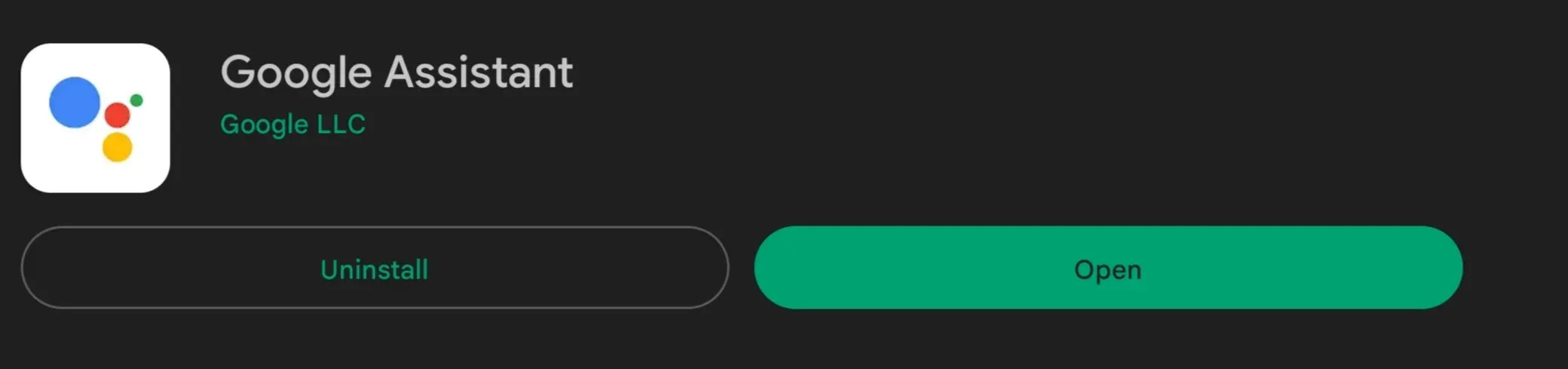
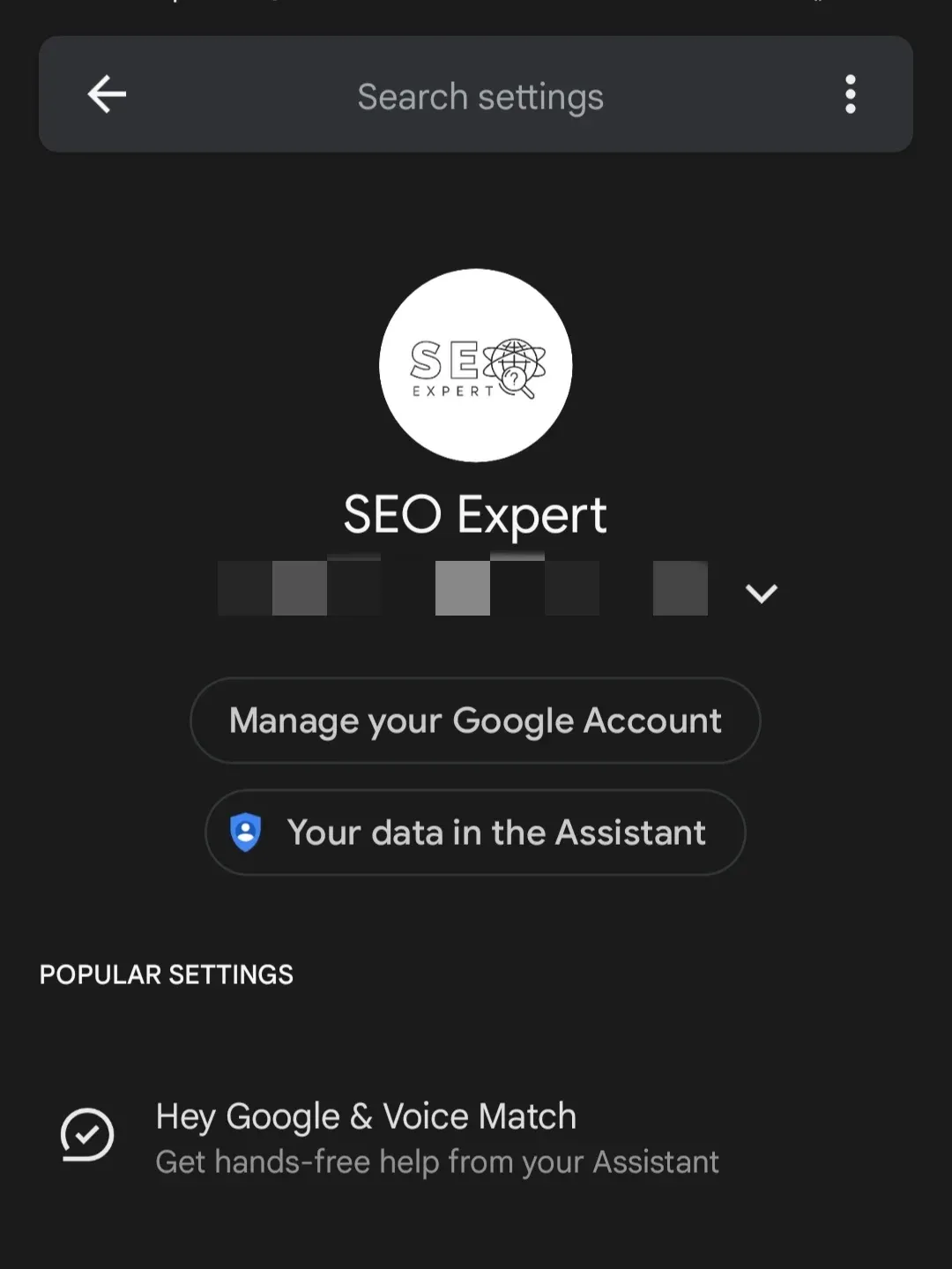
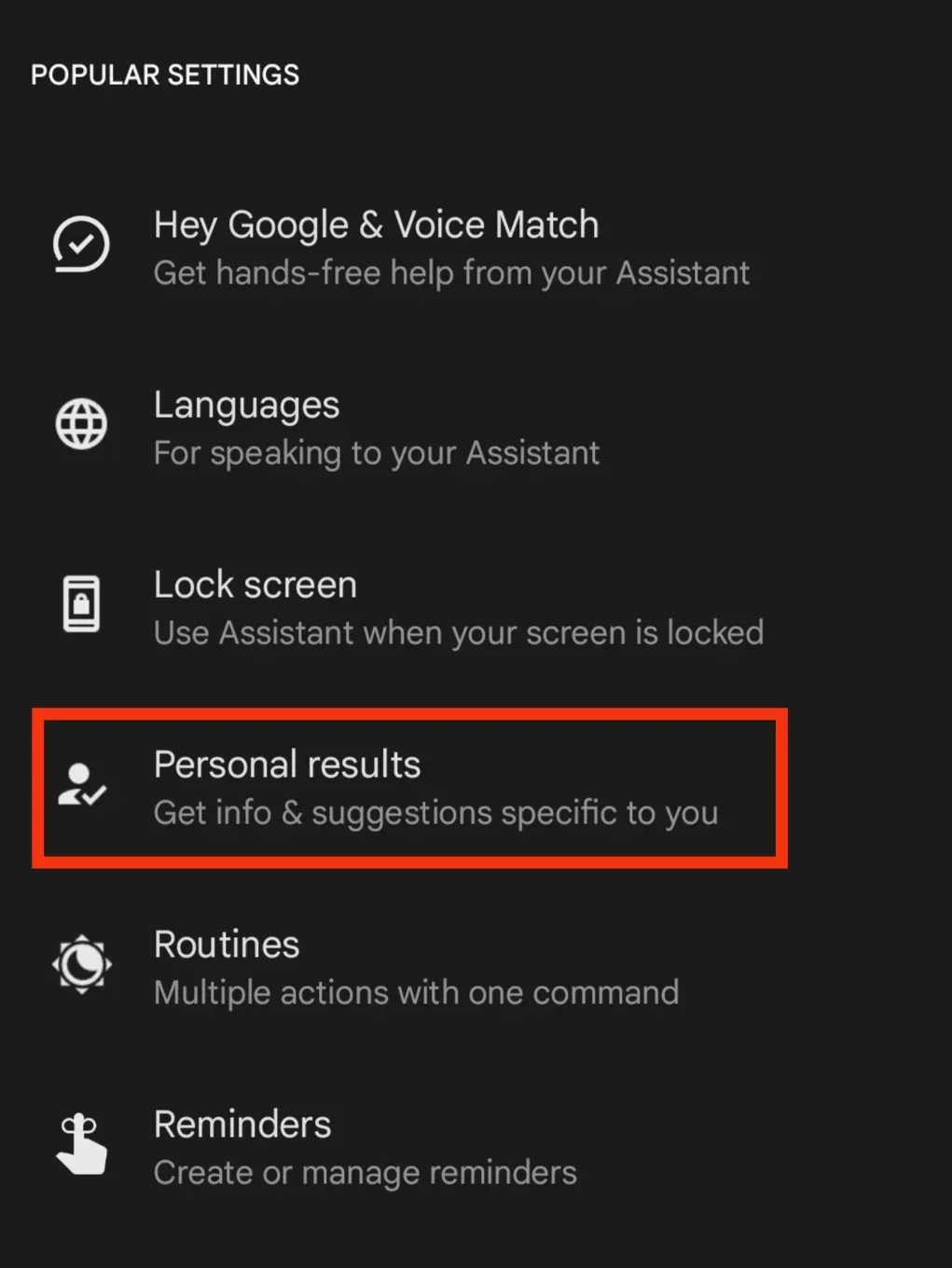


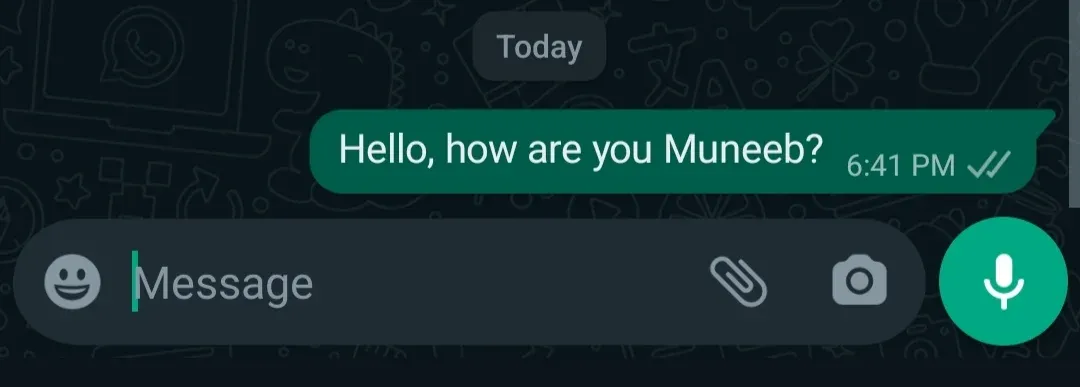




0 Comments
⚠️ Please don't spam here. Admin always reviews all comments.