Hello everyone, Welcome to the 4th class on YouTube SEO. If you want to create a YouTube channel for your business, or a channel with your own name, what you need to take care of so that they can find your channel in search, then our today's class is related to these topics.
Today we will talk about the Description of the video and try to explain to your friends with examples. So now it's time to start. The best way to build an audience is to create great content that grabs people's attention and makes them want to see more. To help you with this process, we've compiled a list of our top tips for making videos that go viral.
If you're looking to grow your YouTube channel, then this is the blog post for you. In this post, we'll cover what SEO means and how it can help your channel get more views. Then we will share some tips on how to optimize your videos for search engines like Google and YouTube. After that, we will look at some of the best ways to build an audience on YouTube. Finally, we will discuss some of the best practices for creating good content for your channel.
Summary: Quick Jump Menu
Before starting today's class, I would like to share with you some tips about YouTube SEO which I hope will be useful for you.
YouTube SEO is a valuable part of your online Video strategy. If you want to rank your YouTube videos higher in search engine results for relevant keywords, then you need to optimize your videos for search engines.
There are a few things you can do to improve your video SEO:
- Make sure your video titles are keyword rich.
- Use relevant keywords throughout your video content.
- Create thumbnail images that accurately reflect the content of your video.
- Add annotations and descriptions to enhance viewers' understanding of the video.
- Use keyword tags: Add keywords at the beginning, middle, and end of your video titles, as well as in the description field. This will help Google index and rank your videos higher in search results.
- Write engaging titles: Make sure your titles are interesting and capture attention, so viewers will want to watch the entire video. Try to use keywords throughout the title, including what is most important to describe the video content.
- Create high-quality videos: Make sure they shot your videos using good quality equipment and take care to include accurate and helpful information in each one. Use clear English & Urdu language and speak in a language that you have a powerful grip on so that people can understand easily.
- Include annotations: Annotate important points during the video with text or links that will help viewers follow along easily. This will help them understand what they're watching and why it's important.
- Promote your videos on social media: Share relevant tweets, posts, and other social media updates about your videos for extra exposure!
1. What is a description?
As I mentioned above, what is video metadata? A description is also an important part of metadata. Basically, it is a place where we write the details of everything in our video.
For example, if you uploaded a video in which you explained how to create a YouTube channel? In this video, you have explained all the details of creating a channel for five minutes. Now you will summarize all the things that you have said in your video in the description of this video.
From all this, the description is a place where we can summarize our uploaded video.
Related Article: What is a YouTube Title? - What are keywords? And how they work.
2. What is the significance of description?
It is also important to know the importance of description. The answer is that if we are not SEO of our video, then the description is of no importance. But if you are SEO, then know this. Note that this is a very important part that cannot be left blank.
This is important because it makes it easier for your subscribers and viewers to understand what topics you have covered in this video. Also, when we mention a major website or software in our video, we write a link in the description for the convenience of our subscribers, which is a great way to add our subscribers and viewers.
3. Why is it important to write a description?
As I mentioned above, writing descriptions makes it easier for your subscribers and they stay connected to you. Believe, in their eyes, becomes a standard that is very important for success on YouTube. There is another significant benefit to this, which is important to tell you all here. Before that, I would like to give you an example.
Example
Whenever we search for a topic on Google, Google shows us a lot of results as links to websites. Sometimes the first link on the first page of Google shows you some videos that are related to the topic you are searching for.
Remember, I'm telling you about searching on Google. And Google search engine is one thing while YouTube search engine is another. It is a different matter that the two things belong to the same company, but the algorithm of the two is very different.
So when we write our topic on Google and Google also shows us videos related to this topic, know that this is only because of the ranking words written in our description. Yes, that's right. We will learn how to use ranked words in titles and descriptions and where to find those ranked words.
The bottom line is that the ranking words you write in your video description will help bring your video to the Google search engine.
4. How to write a description:
Writing a description is very easy and very useful, as mentioned above. If you write a description of your video before making it, then this task will be much easier for you. For example, if I made a video that explained how to make biryani, I would have written it on a piece of paper first. Now summarize what I wrote on the paper (those who do not know the summary can search on the Internet) And then write this summary in the video description.
Remember, the larger the summary, the more keywords will be in your description, and if many of these keywords are also ranked, they can certainly help bring you to Google.
5. Description is a great way to promote your videos for free.
Yes, that's right. Listen to the explanation and description that when we put links to our own videos in our description, we are basically promoting the rest of our videos through a single video, and also a lot of our videos in Google search.
Example
For example, I made a video that talked about SEO. In the description of this video, I put a link to a video that explains how to earn on YouTube. Now when someone searches for SEO on Google, my video will appear in Google search if it is ranking.
And if someone is searching for a way to earn money on YouTube on google, the link in the description of my video will still work and will show my video on the google search engine. This is because I gave the link to this video in my video description.
Now let's move on to the description writing method. First, copy and paste the title of your video into your video description. Then you have to write a short biographical description about yourself in which you tell who you are, what videos you are posting on YouTube, and how you work. How to find the content of your videos and how long you take to edit your video,
Tell your viewers and subscribers about your hard work. And once you have written this bio about you, save it somewhere and paste it in each of your videos, remember that you will also write your name in the description, this is because if anyone has your name Will search, then your channel will come in front of it. As you can see in the picture below, I searched for my name, and my YouTube channel was searched. This is because I have written my name in the description of each of my videos,
Just like when we search on Google by typing the name of a big YouTuber, you see all his videos on the first patch of Google. This is because they have written their name somewhere in the description or on the tags of the channel. After writing your bio data, you will write a summary of the video which I have mentioned above. You will then write links to your other videos with titles. For example: How to Create Amazon Account: (Paste Your Video's Link here)
Conclusion
I hope today's class has been helpful to you. YouTube SEO is optimizing your video for better search engine visibility. It helps you get more views and subscribers to your Channel. YouTube SEO involves the following steps: Setting the best title for your video Add tags, description, and keywords to your videos Improve your video Title to get more visibility on search engines Other websites We will discuss more about SEO in the next class. You must share this article with your friends. Do you have questions about YouTube SEO? Let us know in the comments below!


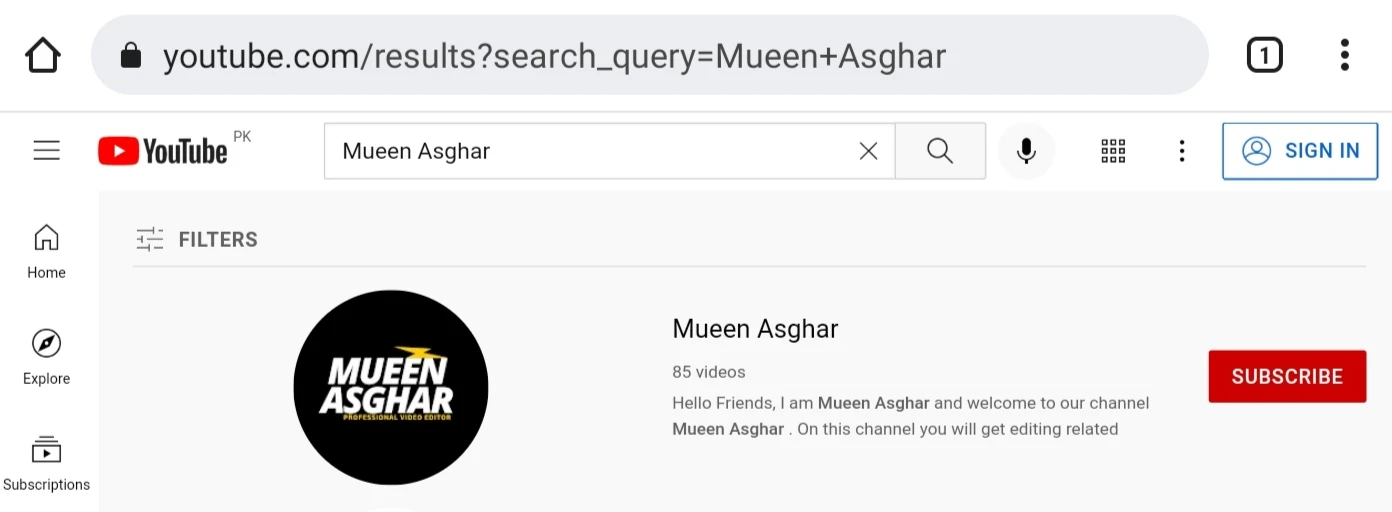




0 Comments
⚠️ Please don't spam here. Admin always reviews all comments.