Welcome to our list of the 10 best video editing apps for YouTube in 2023! Whether you're a budding YouTuber, a small business owner, or just someone looking to up their video editing skills, finding the right video editing app can be a real challenge. But don't worry, we've got you covered.
In this blog post, we'll be sharing our top picks for the best video editing apps that will help you take your videos to the next level.
But before we dive in, let's talk about why having a good video editing app is so important. A good editing app can help you turn your raw footage into a polished, professional-looking video that will help you stand out on YouTube. It can also give you more control over the look and feel of your videos, making it easier to convey the message you want to send.
Whether you're looking for an app that's easy to use, packed with advanced features, or something in between, you're sure to find the app that you like on this list.
Let's get started with our list of the 10 best video editing apps for YouTube in 2024!
1. Adobe Premiere Rush
Adobe Premiere Rush is a video editing app developed by Adobe. It is designed for video creators who want to edit and share their videos quickly and easily. It is a more simplified and streamlined version of Adobe Premiere Pro, but it still offers a wide range of features for editing and creating videos.
Premiere Rush allows users to shoot, edit, and share videos across all their devices, including smartphones, tablets, and desktops. It features a user-friendly interface, making it easy for beginners to use, while still offering advanced editing tools for more experienced users. It also has a built-in camera function, which allows users to capture footage directly from the app. In addition, it allows users to add motion graphics, music, and other effects to their videos, and also allows for easy sharing of videos on social media platforms.
It is available for Windows, Mac, iOS, and Android.
2. YouCut
YouCut is a free, user-friendly video editing app for Android and iOS devices. It offers a wide range of basic features for editing and creating videos. YouCut is a great option for beginners and those looking for a simple, easy-to-use video editing app.
YouCut features a user-friendly interface with a wide range of video editing tools, such as trimming, merging, and splitting videos, adding text, stickers, and music, and adjusting video speed. It also allows users to create videos in 1080p and 4K resolution, and share videos on social media platforms directly from the app.
YouCut also includes a built-in video player, so you can preview your edits before exporting the final video.
The app is free to download and use, but it does include ads and in-app purchases for additional features and effects.
3. VLLO - Intuitive Video Editor
VLLO is a user-friendly video editing app for iOS and Android devices. It is known for its intuitive and simple interface, making it easy for beginners to use, while still offering advanced editing tools for more experienced users. VLLO is a great option for those looking to create videos on the go using their mobile device.
VLLO features a wide range of video editing tools such as trimming, merging, and splitting videos, adding text, stickers, and music, and adjusting video speed. It also supports a wide range of video formats, including 4K and 1080p resolution.
One of the unique features of VLLO is its ability to create stop-motion videos with a built-in animation feature. It also allows users to easily share their videos on social media platforms directly from the app.
VLLO is a free app but it does include ads and in-app purchases for additional features and effects.
4. Filmora
Filmora is a user-friendly video editing software that is available for Windows, Android, and Mac computers. It is a great option for beginners and offers a wide range of basic and advanced features for editing and creating videos.
Additionally, FilmoraGo includes a variety of pre-designed themes, effects, and transitions to enhance your videos. It also allows users to add voiceovers and background music to their videos, with a built-in music library.
The app is free to download and use, but it includes a watermark and limits some features, you can remove the watermark and unlock all features by paying for a subscription or in-app purchase.
5. Inshot
Are you tired of using clunky, complicated video editing apps on your phone? Look no further than Inshot! This user-friendly app is like a convenience store for all your video editing needs - and wants. Trim, merge, and split videos with ease, add text, stickers, and music to make your videos pop and adjust the speed to make your friends look like they're in the Matrix. Plus, with the option to create videos in 1080p and 4K resolution, your videos will be the envy of all your friends.
Inshot is popular among social media users for its ability to create visually appealing content for platforms like Instagram, TikTok, and YouTube.
InShot is a free app, but it also offers in-app purchases such as removing watermarks, additional filters, and more transitions. Users can also choose to purchase a Pro version of the app for a one-time fee, which includes all features and removes the in-app advertisements. The price of the Pro version can vary depending on the platform and the country where the app is being downloaded from.
6. KineMaster
KineMaster is the ultimate video editing app for all your mobile filmmaking needs. Whether you're a professional videographer or just a casual smartphone user, KineMaster has everything you need to take your videos to the next level. With its intuitive interface and powerful features, you'll be creating cinematic masterpieces in no time. But don't just take our word for it, try it out for yourself and see the difference KineMaster can make in your videos.
Additionally, KineMaster offers a wide range of advanced features such as chroma key, audio mixing, and video layering, making it perfect for professional videographers and content creators. Whether you're looking to create a short film, a YouTube video, or a social media post, KineMaster has everything you need to take your videos to the next level.
KineMaster is a subscription-based app, which means that users need to pay a monthly or annual fee to access all of its features. The app also offers a free version with limited functionality and a watermark on exported videos.
It's important to note that the pricing may vary depending on your region or country. You can check the pricing on the app store or on the KineMaster website for more detailed information.
7. Node Video - Pro Video Editor
Introducing Node Video, the ultimate pro video editor for those who want to take their videos to the next level. With its advanced editing tools and intuitive interface, Node Video makes it easy to create stunning visual content. Whether you're a professional videographer, a content creator, or just someone who wants to make their home videos look more polished, Node Video has everything you need to bring your ideas to life.
With features like multi-track editing, motion graphics, and color correction, Node Video gives you complete control over your video projects. And with support for 4K resolution and a variety of file formats, you can be sure that your videos will look great on any screen. So why settle for basic videos when you can have something truly professional with Node Video. Try it out today and see the difference for yourself!
8. PowerDirector
PowerDirector is a video editing software developed and published by CyberLink. It is available for Windows and mobile devices and offers a range of features for creating, editing, and producing professional-quality videos.
These features include a timeline-based editor, motion graphics, color correction, and support for a wide range of video formats and resolutions. PowerDirector also includes a variety of templates, effects, and tools for creating titles, transitions, and other video elements.
PowerDirector - Video Editor App, Easy Movie Maker: It is available for free on the app store and Play Store with in-app purchases for unlocking advanced features.
9. Quik
Quik is a free video editing app developed by GoPro. It is available for both iOS and Android devices and is designed to make it easy for users to create professional-looking videos quickly and easily. Quik automatically analyzes your footage and selects the best moments, which you can then edit with a variety of templates, effects, and music.
The app also includes a variety of tools for adjusting the color, speed, and other video elements, as well as the ability to add text and stickers to your videos. Additionally, Quik can import videos from your camera roll, GoPro camera, or other devices, and allows you to share your creations on social media or save them to your device. It's a great option for mobile users who want to create videos on the go and don't want to spend a lot of time editing.
Quik is a free app and can be downloaded from the App Store or Google Play. You can use its basic features without any cost. However, if you want to unlock advanced features, such as the ability to remove the Quik watermark from your videos, you can purchase an in-app subscription called "Quik Pro
10. VivaVideo
VivaVideo is a video editing app developed by QuVideo Inc. It is available for both iOS and Android devices. The app offers a wide range of features for creating, editing, and producing videos, including a timeline-based editor, a variety of video effects, and support for multiple video formats. VivaVideo also includes a camera app with features such as live face beauty, video collage, and video stabilization. You can also use the app to create photo slideshows with music.
The app is free to download, but some features and effects may require an in-app purchase. Users can also opt for a VivaVideo PRO version which is a paid version of the app, that offers more features, effects, and editing tools than the free version.
It's worth noting that the company may offer promotions or discounts on the app, so it's always recommended to check the official website or search for deals before purchasing.
In Conclusion
We hope you found our list of the 10 best video editing apps for YouTube in 2024 helpful! With so many options out there, it can be tough to know which app is right for you. But by considering the features and capabilities of each app, as well as your own needs and preferences, you'll be able to find an app that will help you take your videos to the next level.
It's also worth mentioning that even the best video editing apps won't make you a great video editor overnight. It takes time and practice to learn how to use any editing software, and to develop your own style as a video editor.
So, be patient with yourself and keep experimenting with different apps and features. And don't be afraid to reach out to the community for help, many YouTubers or video editors have shared their experiences and tips on the internet.


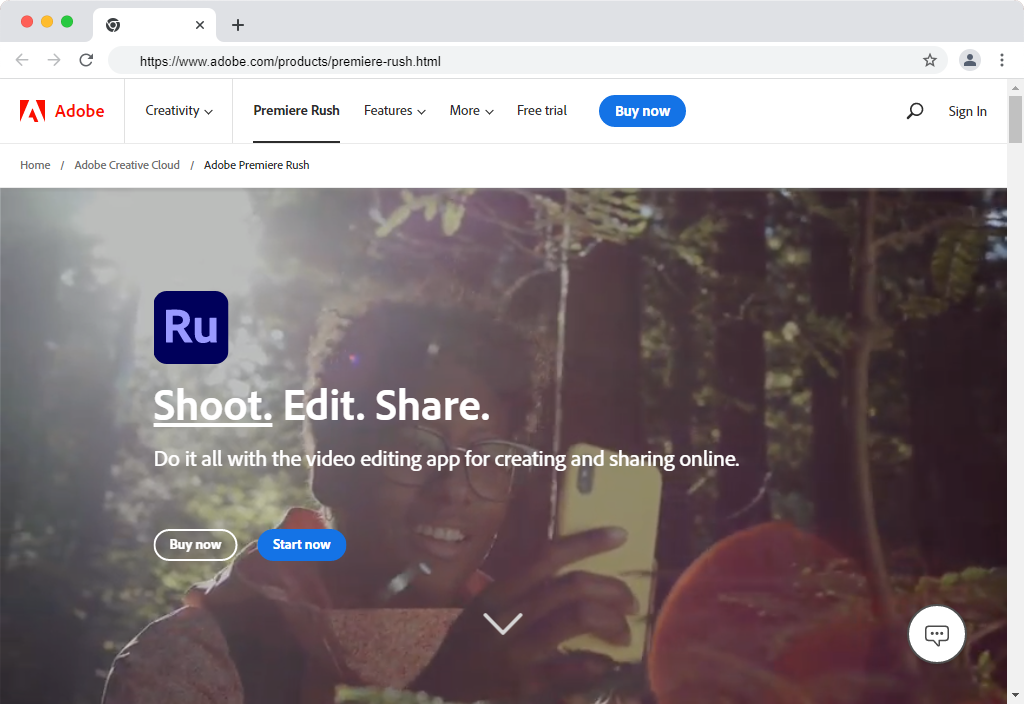



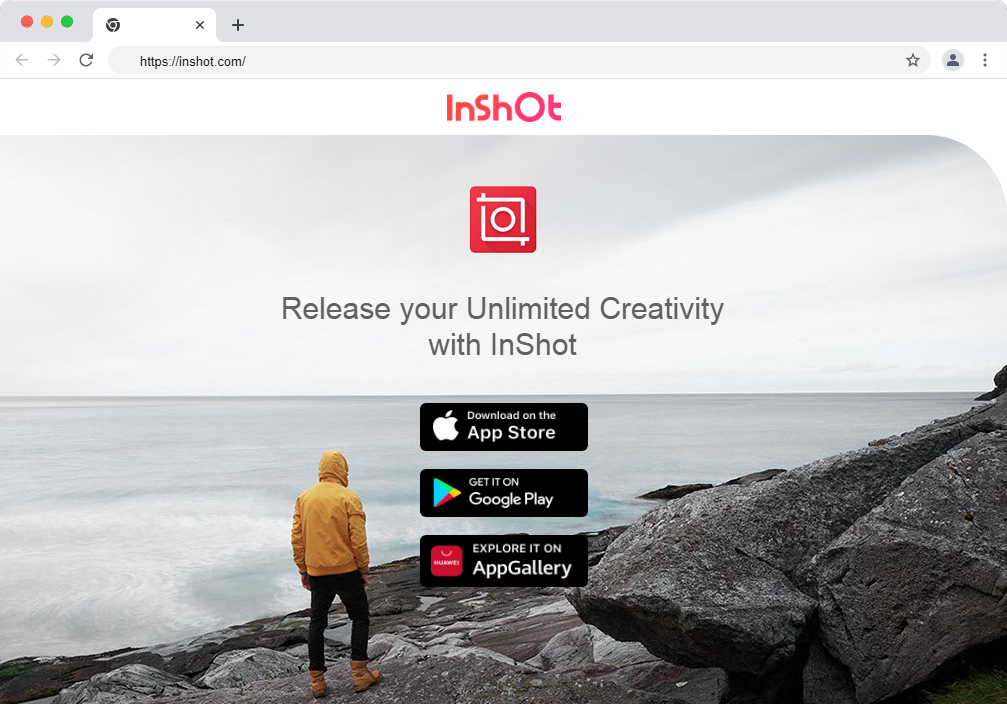









0 Comments
⚠️ Please don't spam here. Admin always reviews all comments.