You can easily edit your videos online with no software or app for free. The best part is that you don’t need to be a professional video editor to use this online video editing tool. All you need is a web browser and Internet connection.
You can use this tool as many times as you want, as long as you have enough space on your hard drive. You can even download the video to your computer or watch it on any device like a tablet, smartphone, or TV.
Online video editing is a skill that you should learn in this age of the internet. With more and more users creating and uploading videos every day, it becomes increasingly important to have the right skills to do so. However, it can be quite difficult to edit videos on your own having no experience or without spending a lot of money on expensive software programs.
Most of us take a lot of time editing our videos online and uploading them on YouTube. But if you are also one of those who do not have time to do it, then this is the best solution for you. It's an online tool that allows you to edit your videos easily with no software or app and upload them in minutes.
I know it is common knowledge that we can edit videos on our PC and mobile phones, but I want to tell you how and what to do with no fee. All you need is a simple web browser. I will tell you how to do it and I can do it absolutely free of cost. You will need a "video candy" website for free video editing, which is free, and I will explain all the procedures on how to use this website. For this, read the whole article.
Table of Contents
Video Candy: Check out all the Available Features.
1. Compress Video
A video compression technique that compresses your videos into smaller file sizes while maintaining the original quality. You can use it to store videos on your phone or transfer it to social media for sharing. We have shown you the best website above to compress videos. Now you can easily compress your high MB video using this tool without compromising the video quality, so enjoy the feature.
2. Trim Video
If you are editing videos, and you have less time, you might trim your videos. To upload the video you want to trim on this website and then you will see two options, then you can not select the part of the video you want to trim & select the "Extract Segments" option. Tick and then click the "Export" button below.
3. Merge Videos
Combine multiple videos and images into one video. Add background audio if needed. As we all know, videos are one of the most popular types of content on YouTube. And while they provide an effective way to engage and get your audience's attention, you need to make sure that your videos look good enough for viewers to click Play. So using this tool, you can merge your seven to eight videos and as many together as you want. It is very easy to do this with the help of this tool.
4. Crop Video
Crop videos of MP4 and other formats for free. Do you have questions about cropping videos? Or maybe you want to host a video contest of your crop? It doesn't matter what the purpose is, there must be a place where people can go for help.
The best thing about cropped videos is that I can do them in MP4 and other formats with no special software. All you need is your computer, or mobile and an online editing website, which I mentioned above. In this article, we will show you how to do it. So you can look at the pictures and go to the website and crop the video to whatever format you want.
5. Resize Video
Resize videos online for YouTube, Instagram, Twitter, etc. Resizing videos for the web has become one of the most popular tasks that everyone does daily. The reasons for this are simple: web video is getting more and more popular, and it’s becoming harder to fit longer videos in your social media posts. In this article, we will show you how to resize videos online using popular services such as YouTube, Instagram, Twitter, and Facebook.
This is a tutorial on how to resize videos online for YouTube, Instagram, Twitter, or any other social media. In the past, people have used programs like After Effects and Photoshop to do this. However, there are now online tools that can do this for you with little hassle.
6. Stop Motion Maker
Turn your video into a stop motion online for free. For example, Speed, Freeze Frame Duration, Add Reverse Playback and Stop motion is a fun and easy ways to create short films that are also visually appealing. With these amazing free tools, you can make your videos look like professional stop motion films made by professionals.
It takes a lot of work to make a video. It takes even more work to convert that video into something that can be viewed on the web. It's too much of a hassle and expense for most people, but not for the creators of Stop Motion Maker Online.
7. Add Music to Video
Add audio to video online. Free, no watermark and add background music in your videos. Add Music to Video is a video editing tool that lets you easily add music to videos. Whether you are looking for an effective way to add background music, or just want to enhance your videos with some cool sounds, this tool is perfect for you.
Add Music to Video is a simple and easy way to add music or audio to your videos online. You can use it for videos of any length - no watermark! Simply upload your video and add your music, sound effects, or voice-over.
8. Change Video Speed
Speed up or slow down your video online. Speed video up to x5 times. Speed up or slow down your video online. It is an awesome tool that will give you the power to speed up or slow down your video in a very easy way. To be successful in the world of video, you need to know how to speed up your videos. The faster your video is, the more viewers you can get, and the better results you will have.
9. Remove Audio from Video
Mute videos online for free. How to remove audio from online videos? Whether you're looking for easy ways to remove audio from a video or edit it yourself, here are some top tools you can use to do just that. Some online videos can be really annoying because of the background music. Today, we will talk about how to remove audio from online videos. So, using the tools I mentioned today, you can do this easily.
10. Slideshow Maker
Make a slideshow with music. Use your photos and videos. It's free! Do you want to create a stunning presentation or movie? Here's how to do it with Slide Show Builder, an online tool that turns your photos and videos into slideshows. The internet is full of amazing things, but what if you wanted to make a slideshow without having to spend hours in front of your computer? Why not just use your photos and videos instead? It's free! We'll show you how.
Have you ever considered making a slideshow with music? Creating a slideshow is so easy that it only takes a few minutes. All you need is this tool on your phone and some pictures or videos from your computer, so this will become your slideshow, without spending hours.
11. Reverse Video
Reverse your video and play it backward. Download reversed video instantly. You've got a video on your iPhone, but now you want to play it backward. You want to see the end of your video and enjoy the beginning. Do not worry! With these tools, you can reverse videos with one click! This tool is suitable for all iPhone users.
If you want to convert your video and play it backward, this is the tool for you. It plays the video in reverse mode and gives you a lot of possibilities with it. You can change your videos’ speed, brightness, contrast, and saturation, add a soundtrack or do many other things.
12. Rotate Video
Turn the video 90 degrees to convert it from portrait to landscape and vice versa. In photography, video and portrait are considered two different views. However, in the world of smartphones and tablets, it is easy to turn a video 90 degrees to convert it from portrait to landscape or vice versa.
If you are a photographer, you may have seen the option of landscaping your photos with portraits or vice versa. But if you can't decide which one is best for your photos, here's a simple trick that will help. So use these tools and convert your videos from landscape to portrait in a single click.
13. Loop Video
Repeat your video several times or create an infinite video loop. Have you ever wondered how many times a video can be looped? How many times a person's voice can be repeated in an audio file? Find out in this blog post where we have explained the concept of "repeat a video" and also explained how to create an infinite video loop. It is possible to repeat your video with the help of the following tool: video candy.
14. Flip Video
Flip video horizontally or vertically on any device. Did you know that Flip Video can be switched to a horizontal or vertical mode on any device? It is true. video candy is a tool that allows you to flip and rotate your videos vertically or horizontally. It works on any device, such as a PC, Mac, iPhone, iPad, etc. You can share your videos with your friends via email or through social media channels.
15. Video to GIF
Convert any video to animated GIF online for free. Nowadays, people have the option to download videos from the Internet and convert them into an animated GIFs. But the process is difficult, so if you are looking for a quick way to convert any video online, use this animated GIF video candy. It's free to use and very easy to use. You can also use video candy on different devices such as Android or iOS smartphones.
Convert any video to animated GIF online for free. The trend of gifting is on the rise, and gifts are all over social media today. But, even though they have become one of the most common types of images in use, there are still many people who don’t know how to create a gif from a video. In this article, we will explain how to convert any video to an animated GIF online for free.
With the advancement of technology and with the introduction of digital cameras, everyone is looking for ways to convert video files into GIFs. While some people are searching for tools on their own, some prefer to buy a converter. In this article, we have discussed a simple way to convert videos online without software.
There are many good GIF makers, but Video Candy is one of the best. They've developed a conversion tool that lets you convert any video to animated GIFs online for free. With this tool, you can make your message more interesting and engaging by converting it into an animated GIF format. GIF stands for Graphics Interchange Format. This is a file format used to store images using animation.
Someone widely used GIFs for creating and sharing animated images on social media platforms, such as Facebook, Instagram, Tumblr, Google+, Twitter, and LinkedIn. However, there are many websites that offer you to convert any video or movie file to animated GIF file format. In this article, I have discussed above each option of this tool how to convert any video to an animated GIF online.
Video Candy
Conclusion:
If you are a YouTuber or just someone who wants to edit your videos quickly and easily, then this article is for you. There are many ways to edit your videos online in any web browser with no software or app. In this article, you will learn how to use the "Video Candy" website on your mobile phone and on your computer with the accompanying video editing features. Stay tuned to our blog to read more similar articles. Thanks!

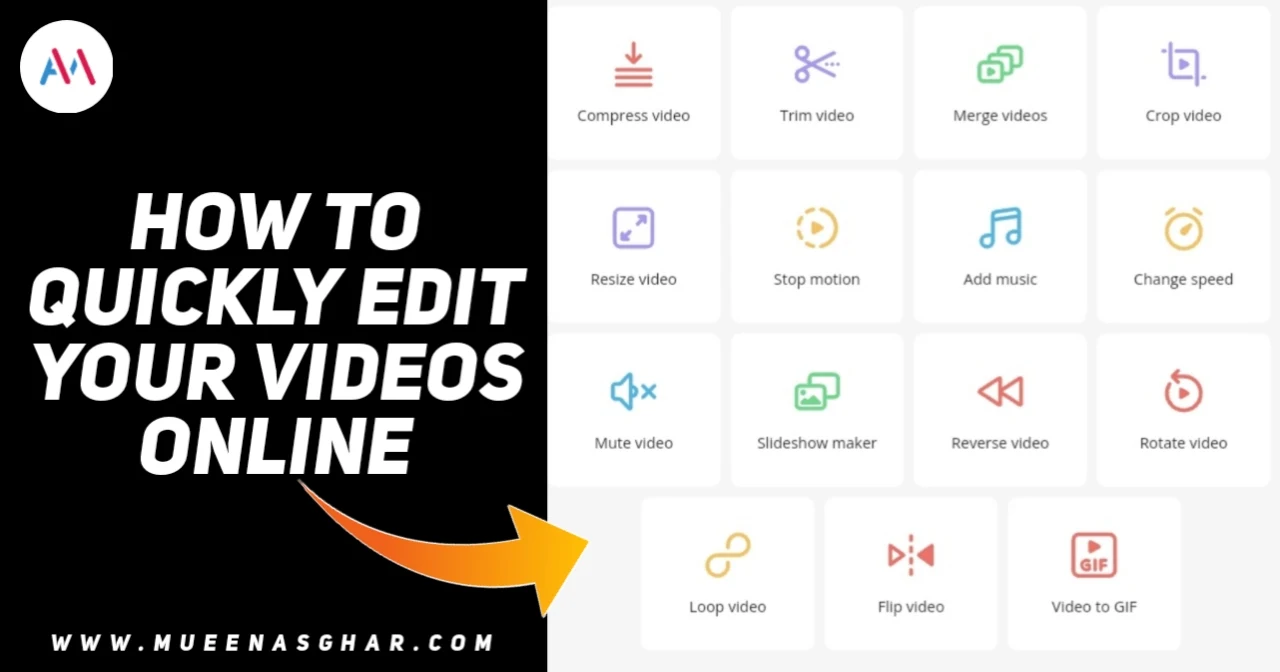




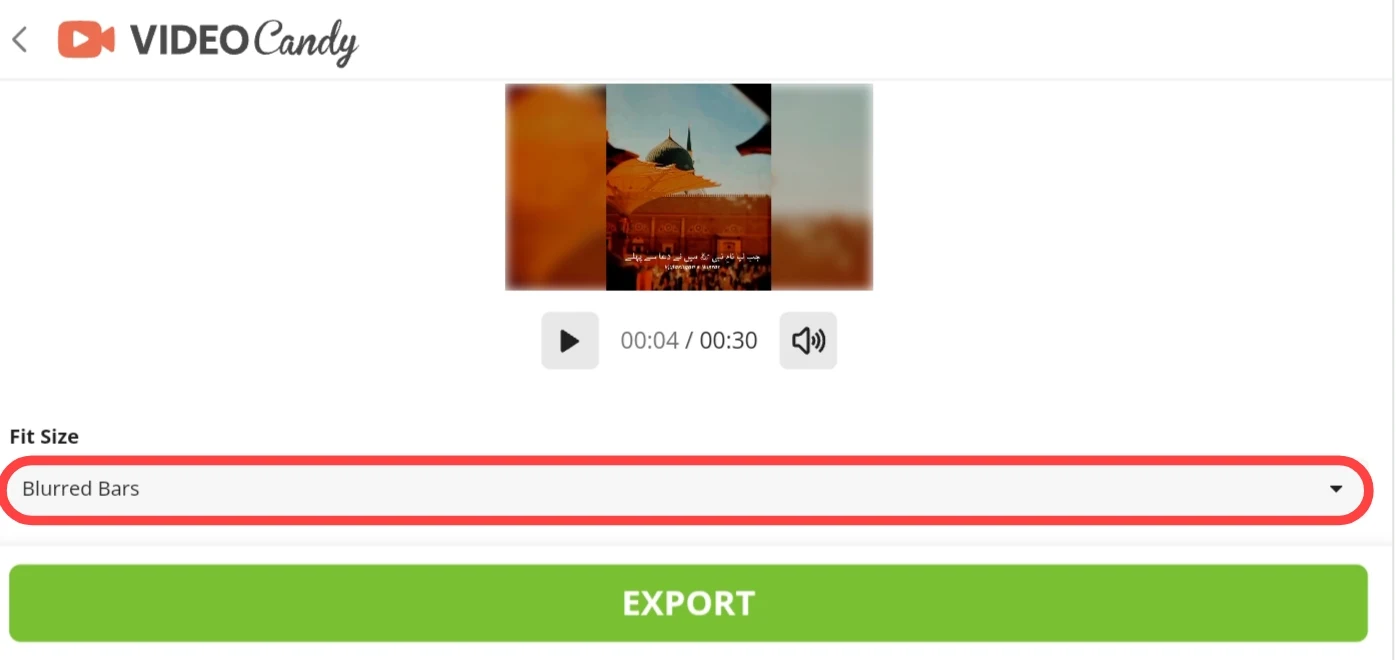
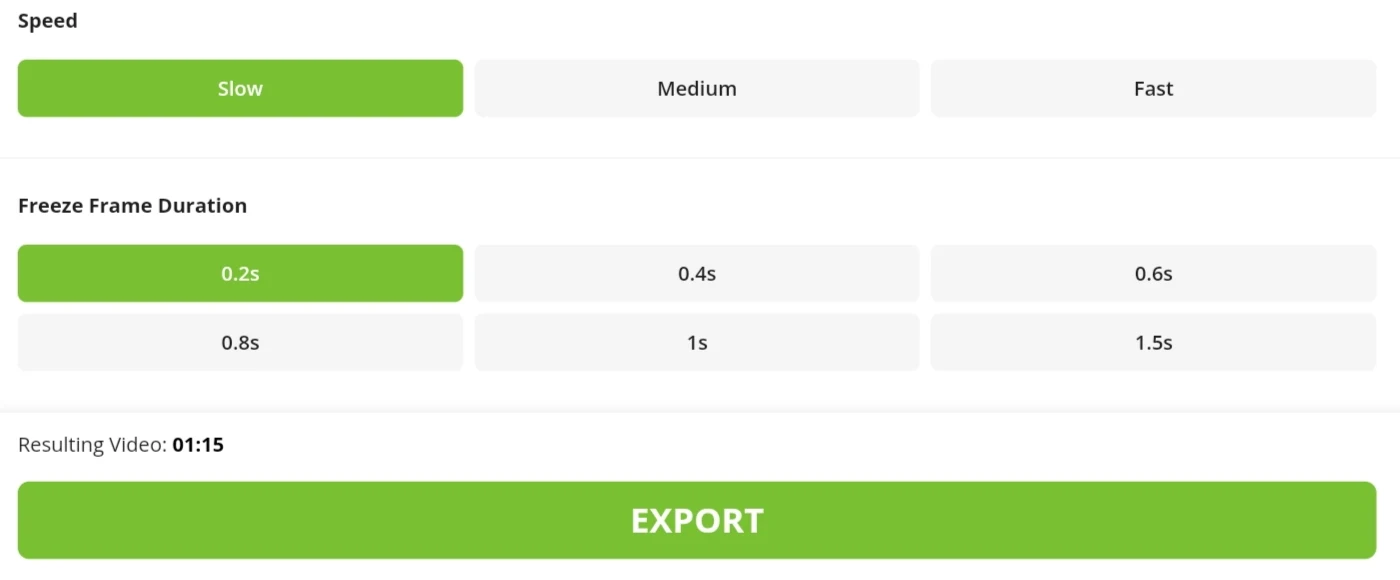


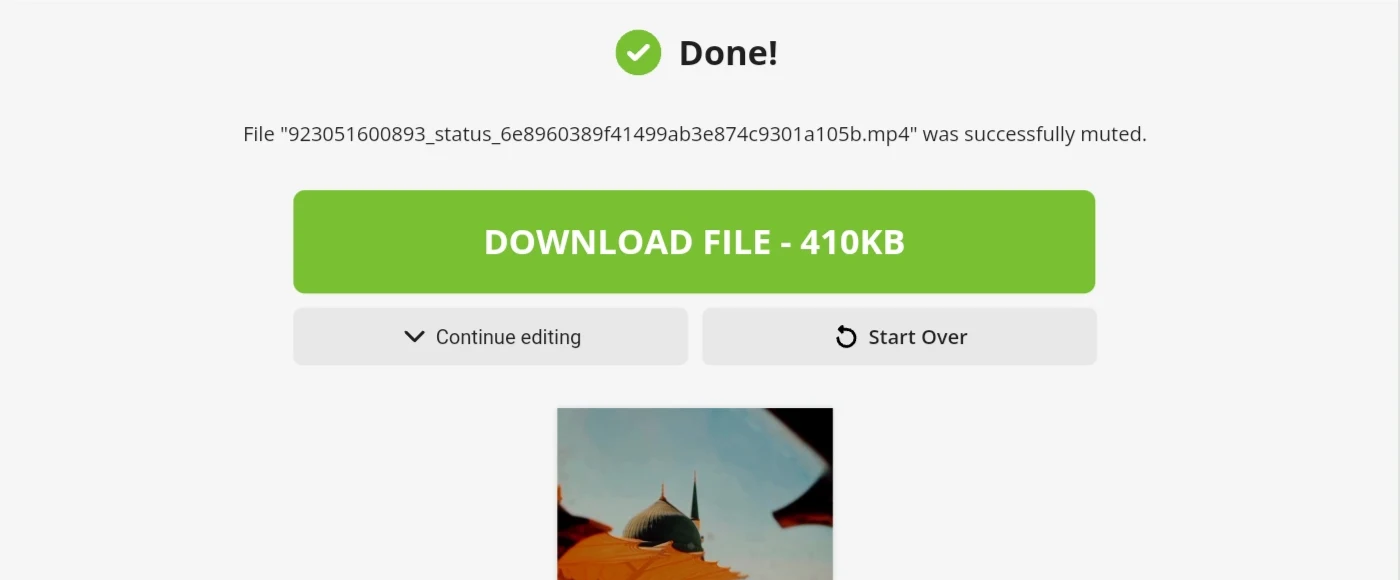










0 Comments
⚠️ Please don't spam here. Admin always reviews all comments.