Gmail offline sending email without the internet is a very useful feature for users who want to send emails even if they do not have an internet connection.
Gmail Offline is a great solution for people who often find themselves without internet access. You can use it to send emails even when you are offline.
If you use the Internet, you will definitely have an account on Google's Gmail service. The Internet is a basic need for office workers, students, and financial institutions, and emails are used for a variety of official purposes.
- But did you know that you can still send emails to Gmail even if the Internet service is not available? In fact, this feature has been available on Gmail for a long time, but very few people are aware of it.
This feature allows you to read, reply to and search Gmail messages as well as send emails.
- Here's how to use Gmail offline on a Desktop Computer or Laptop.
1. What to do first?
To use Gmail offline, first, bookmark the Gmail site.
2. Turn on Gmail offline
When the Internet is running, open Google Chrome on your computer because you can use Gmail offline on the same web browser.
Note: Remember this method does not work in incognito mode.
- Then open the browser and go to the Gmail site and go to Settings and click on Offline Settings.
- Then Check the Offline mailbox button.
- There choose settings like how many days of messages you want to keep used offline.
- Then click the Save Changes button.
Read Also: How to download YouTube shorts in gallery
3. How to use Gmail Offline?
If the Internet is not working and you need to use Gmail, click on Gmail in the bookmarks.
- When you send an email offline, it will go to a new "Outbox" folder and be sent to another user as soon as the service is online.
4. How to uninstall Gmail offline?
To do this, go to Gmail offline settings and uncheck Enable Offline Mail option.
Final Words
If you liked this little article, you must share it with your friends so that they too can benefit from this feature of Gmail.
- Don't hesitate to ask me if you have any questions about this article and about our website. Contact Us!


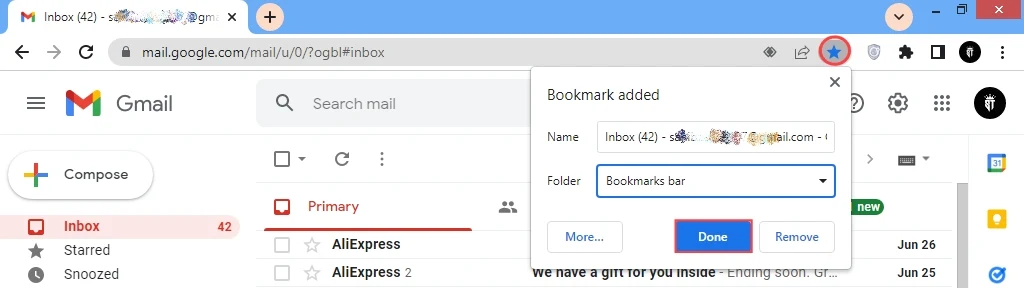
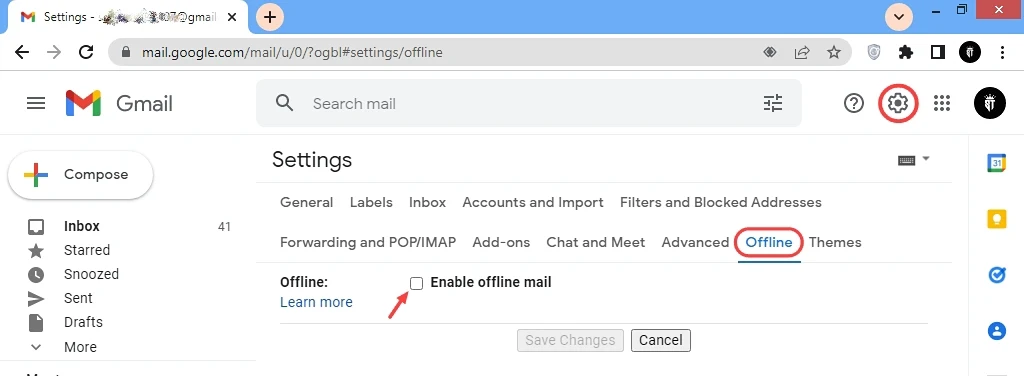





1 Comments
Ap konsa ad network use kr rhy hain
ReplyDelete⚠️ Please don't spam here. Admin always reviews all comments.