Hello friends, in today's article I am going to share with you some tips on how you can speed up your mobile data connection. The speed of internet will be very fast. After following this procedure, So find a simple solution to the problem.
 |
| Picture Credit go to Pixabay |
Use Firefox for web browsing in your Android phones, Samsung Internet or Google, many times the speed of the device is low even if the internet connection is good.
If page loading takes too long on most browsers, data could be a probable cause of the problem.
Almost everyone knows that every time you visit, it collects data, which is often helpful.
For example, in this case, most frequently visited websites load faster on the browser.
But if you don't pay attention to this data for a long time, it can lead to a lot of cookies and cache, which slows down the browsing speed.
Websites may also use cookies to track your browsing history and use this data for targeted advertising.
So it is better to make a routine of cleaning this data and do it every 10 to 15 days.
Learn how:
1. Google Chrome
Open Google Chrome on an Android device and click on the 3 dot menu and from there go to the History and then Clear Browsing Data option.
Also click on the Privacy and Security on the Chrome Settings menu and clear the browsing data from there.
Chrome also includes basic and advanced settings that can be used to clear browsing history, cookies and site data, as well as cached images and files.
You can also select the time range option to clear the history of the last 4 weeks from the last 24 hours.
Related Article: 5 Best Android Tips To Make Your Phone More Useful.
2. Samsung Internet
Unlike Google Chrome, deleting cache and cookies data in Samsung's browser requires going to the phone's settings app.
To do this, open Settings and go to Apps and then click on Samsung Internet and select the Storage option.
Scroll down the storage and you will see separate options for clear cache and clear data.
Clicking on Clear Cache will clear it up instantly, but on the selection of Clear Data, a Promot app will alert you to the deletion of all data, including files, settings, accounts and databases.
This means that we do not limit it to cookies but clears all kinds of data and the browser is brand new.
3. Firefox
Open it to clear data in Firefox's Android app like Google Chrome.
Go to the Three Dot menu there and select Settings and then Delete Browsing Data by scrolling down.
Firefox is the most optional browser that currently has the option to delete cookies and cache with open tabs, browsing history, site data, site permissions and downloads in the Delete Browsing Data menu.
Another option is to delete browsing data on Quit, i.e. whenever you close the browser after using the data will be cleared, this option is also present in the settings.
How do I fix a slow 4g connection in Pakistan?
There are a few things you can try to fix a slow 4G connection in Pakistan. First, check to see if you are in an area with good mobile coverage. If you're not in an area with good coverage, your data connection will be slower. You can also try clearing your cache and cookies or using a different browser. If you're still having problems with your data connection, contact your carrier for help.
Conclusion
I am encouraged that the topic I have provided you with on writing an article was useful. If you found it helpful and are interested in more writing resources, check out my writing section or anything that interests you on my website. You’ll find plenty of resources there. For help with writing ability,visit an Independent Educational Consultant.

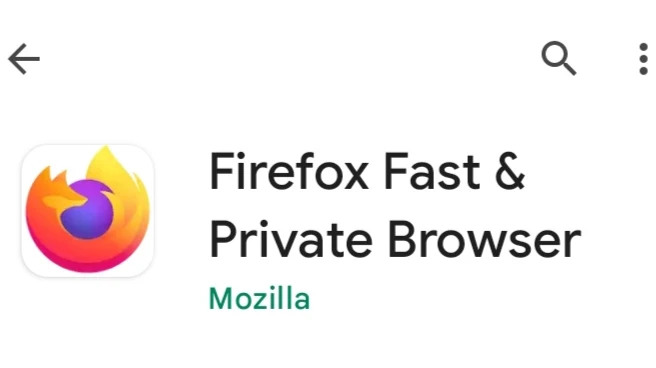




0 Comments
⚠️ Please don't spam here. Admin always reviews all comments.