Hello! Everyone I hope you are fine so in today's article I am going to tell you some ways you use mobile phones by and if you have not used these features, then you can use them and Take advantage of it, let's start the article, then you have to read the whole article, after reading the article, you must express your opinion.
- Set up these five things right away on your Android phone
 |
| Picture credit goes to Unsplash Website |
No matter what android phone you employ, your phone comes with some settings which will prevent from everyday issues which will cause you to feel exhausted and angry.
The following Mobile Phones the settings which will prevent from these issues.
Battery life-enhancing settings A phone that doesn't have a lot of battery life can make you furious, but there are some things that you can use to keep charging longer.
Turn off Auto Screen Brightness and keep the brightness below 50%. Use battery optimization, which will let you know how you use your phone and when to use which app and how much of that app. Battery consumes.Dark mode is your friend. Another way to improve battery life that will also protect your eyes is Android Dark mode.Any Android phone with Android 10 or later will have the Dark Mode option.
The way to turn on dark mode is to go to settings and find and turn on dark mode, dark theme or night mode.
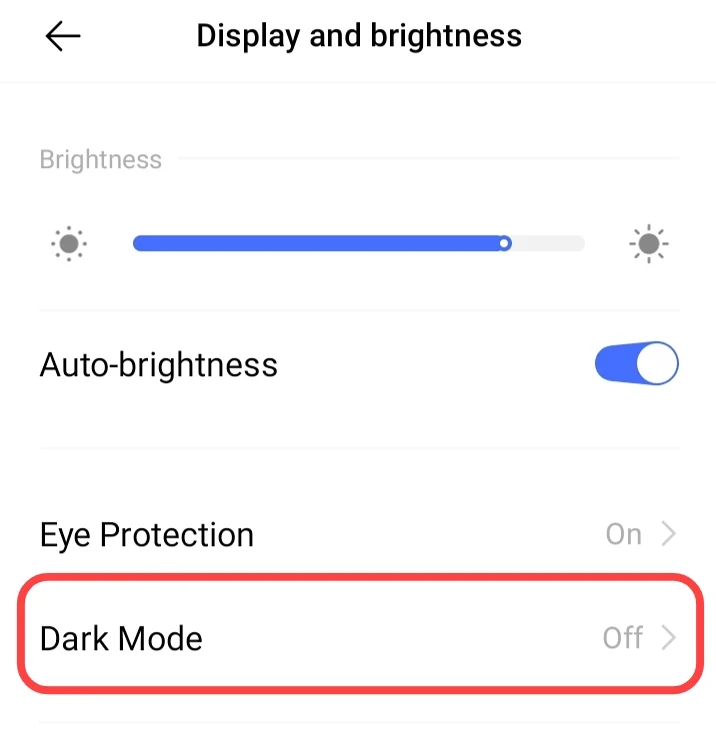 |
| Picture credit goes to Mueen Asghar |
Protect your home screen from the clutter of apps. If you're thinking of downloading new apps, be prepared to see their shortcut icons on the home screen.
Fortunately, there is an easy way to avoid it.Hold down the space on the home screen for a long time and tap on the screen. Find and close the Add icon to Home Screen or add new apps to Home Screen.
Do not disturb if at your leisure time. If you do not want to be bothered by notifications from Facebook, WhatsApp or any other social media app, there is a way.
You go to Settings, go to Sounds or Notifications option, find Do Not Disturb or something like that and turn it on. You can also set the duration to several hours.
Related Article: How to improve image quality on WhatsApp
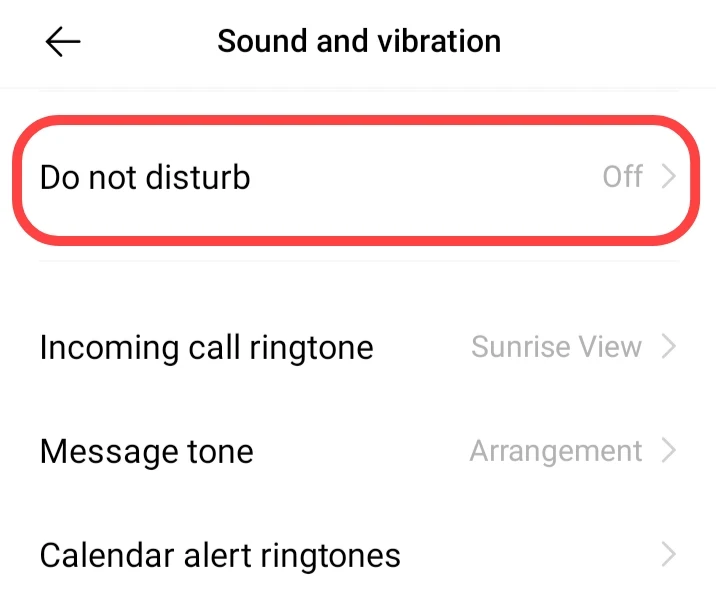 |
| Picture credit goes to Mueen Asghar |
What to do if your phone is lost? Lost or stolen mobile phone is a very painful thing. But the only way to detect a mobile phone is to have Google's Find My Device feature turned on in your phone.
 |
| Picture credit goes to Mueen Asghar |
The way to turn it on is to go to Settings, Find My Device. This is usually in the security section of the settings.
Or if you have a Samsung phone, go to Settings, then Biometrics and security and then Find My Mobile.
Conclusion Sentence
So friends, I hope you liked today's article. If you want to read more articles with similar information, you must visit my blog.Thank you for visiting the blog.





0 Comments
⚠️ Please don't spam here. Admin always reviews all comments.