Jazz has always been at the forefront of providing the best telecommunications service to its customers for decades. Since then, the integration with Mobilink Jazz Warid has further innovated and improved the network. With this integration, Jazz has become the largest telecommunication network in Pakistan.
- In today's era of technology, while the use of the internet has increased tremendously, the prices of internet packages have also gone up. So now it is becoming difficult for the common man to use the internet.
Businessmen and employees and people with good incomes can buy expensive internet packages. And can use the Internet.
So with that in mind, I thought I'd write an article on it so that readers of our blog can also benefit from it. I have seen on YouTube and Google that a VPN is going very viral in the market. A file is uploaded in it and then our internet becomes free on Jazz SIM.
- If you also want to use the internet for free then you have to follow all my instructions given below and read them carefully.
1. What is Open Tunnel VPN?
The Internet was initially designed for the purpose of sharing information but it has now evolved into a digital world that affects everyone's lives in one way or another. The Internet has also become vulnerable to many security breaches. A VPN helps you to connect with a private network when you are on the Internet. This blog will provide you with more information about Open Tunnel VPN.
- VPN stands for “Virtual Private Network”. Open Tunnel VPN is a VPN solution that is easy to use and is also highly secure. It hides your activities from the ISP, the government, and websites that try to track your activities. The software encrypts all your data, creating a secure tunnel for you. It also lets you choose your location based on the activity you want to perform.
Secure and private
This VPN not only gives you good internet speed but also gives you a secure and private connection. This VPN protects your network from other malware and viruses. It also protects you from hackers so you can easily secure your data. And its first priority is to keep your data safe and secure. So don't worry about your security when you use the Open Tunnel app.
2. How To Add File In Open Tunnel VPN
Follow the procedure below to upload any network file in Open Tunnel VPN.
- First, download the Open Tunnel app from the Play Store.
- Open the open tunnel app after downloading.
- Then you have to click on the “Importing Settings” button as shown in the picture below.
- Then you have to click on the “Import Config” button again.
- And then automatically the file manager of your mobile will open. You have to select the free internet file, and then add it to open tunnel VPN.
- After the file is added, you have to click on the “Start Button”, then your internet will start running free.
3. What is an Open Tunnel VPN Free Internet File?
This is a third-party file created by a person who has no affiliation with any company but he took advantage of the company's flaws and created a file that when we add this file to the open tunnel VPN, the Internet running for free.
And if we do a little research, we will find that most of the Jazz and Zong files are created in Pakistan and free internet is used with their help.
4. Where To Download These Files
Downloading these files is very easy because many bloggers have already written detailed articles on them and have also provided links to download these files. And if you use YouTube, many YouTubers have put a link to download free internet files in the description of their video.
So you don't have to worry, at the end of this article I will provide you all the free internet files which after downloading you will add in open Tunnel VPN then your free internet will start running.
5. How to download free internet files
So now the waiting hours are over. So we know that you have used a lot of files but the internet is not working.
So now if you want to download any of the network files below you can. Then you have to add any of these files in the open tunnel VPN according to the method mentioned above then your internet will start running for free.
One thing you should always remember is that sometimes free internet files stop working. So we ask you to wait a few days. Until then, our team will update these files again.
Final Words
So if you want to give us more advice about something or an app, you can tell us in the comment box below, or contact us.
- Thank you for reading this article. It is our hope that you have found it to be informative and helpful. Please feel free to share this information with your friends, family, and even your social media followers. To stay updated on the latest technology news, please follow us on Google News.

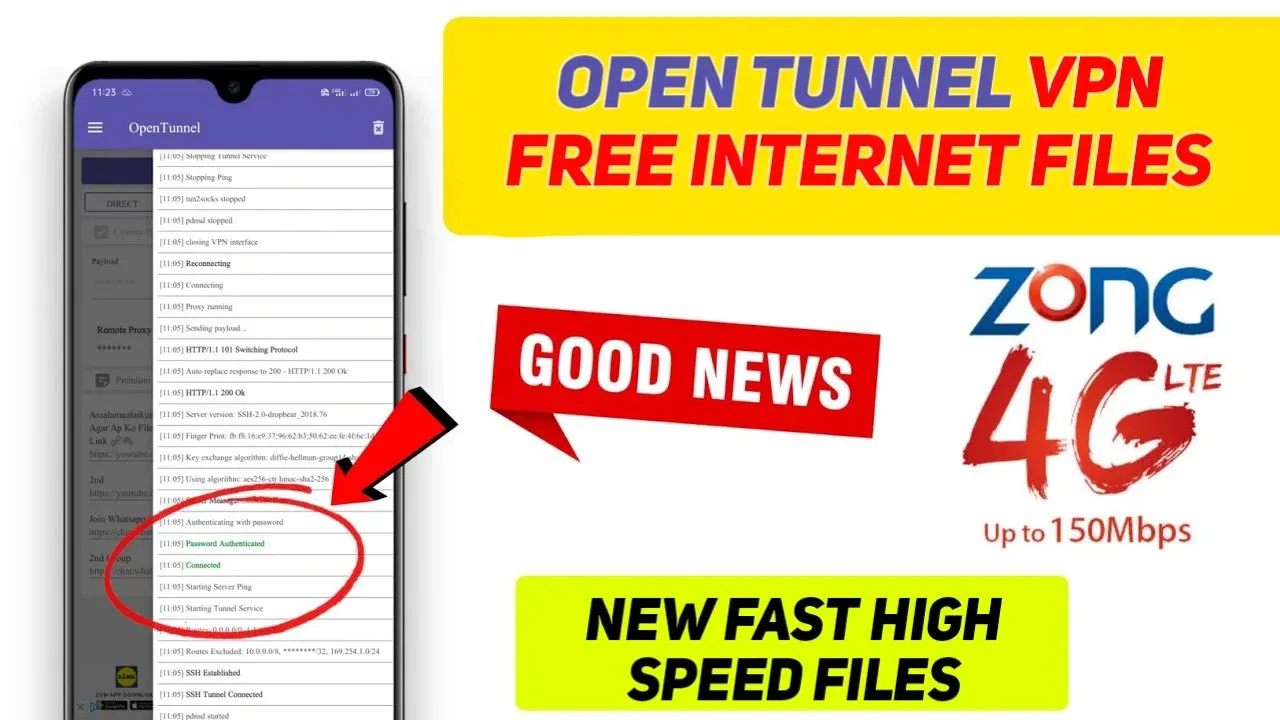





0 Comments
⚠️ Please don't spam here. Admin always reviews all comments.