Many smartphone users complain about the lack of storage on their devices. After installing apps, saving photos and videos, and storing music and documents, many users end up with little to no storage space left.
But there are several ways to increase storage on android devices. Here are tips on how to increase storage on android smartphones.
Many Android users buy a smartphone with a 64 GB storage model, which fills up very quickly, and those who like to click on hundreds of pictures, play games, and they like to have over 40 apps on their smartphone. The lack of smartphone storage often bothers them.
- You don't have to worry about that anymore. As we are going to tell you below some ways, you can try to increase the storage in your Android phones.
1. How to free up storage space in an Android smartphone?
The easiest way to create some space is to delete some unnecessary apps. After that, you can also delete some old audio files that you no longer need. Deleting audio files can be a little annoying because you have to listen to them before you can delete them.
Users can easily delete some photos or videos. Now, Android users can use WhatsApp's storage management tool to quickly delete large files, which is a great way to clear up some storage space.
In the storage management section of WhatsApp, you will be able to check and delete files larger than 5MB. Anyone can go to any chat and delete the files, then the images will be deleted from your gallery.
The best thing about WhatsApp's storage tool is that it displays the size of each image, which makes it easier to delete a large file a little faster to make some storage space.
2. What should we do to backup a photo or video?
Google Photos is one of the most popular apps and can be used to backup all your photos or videos, after which you can delete them from your phone's Gallery app.
Google Photos are readily available everywhere. As a result, users will have instant access to all their photos and videos.
- The Google Photos app is very easy to backup photos and you don't have to worry about losing any photos.
Remember: Google offers only 15GB of free cloud storage space per account. Therefore, once you reach the free storage limit, you will either need to create a new Google Account or purchase a Google One subscription to get more storage space.
- Once you've easily backed up your photos and videos on the Google Photos app, you'll be able to access them from any device that is logged in with your account.
Final Words
We hope you enjoyed our article about how to increase storage on Android phones. With this knowledge, we know that you can make the most of your Android smartphone and store all the music, videos, photos, and documents you want.
One of our readers reached out to us with a question about how to increase the storage on their Android devices. As a result, we decided to create a blog post that offered some solutions to this problem.
- We hope you find this article useful! If you have any further questions or comments, please feel free to contact us on Instagram.



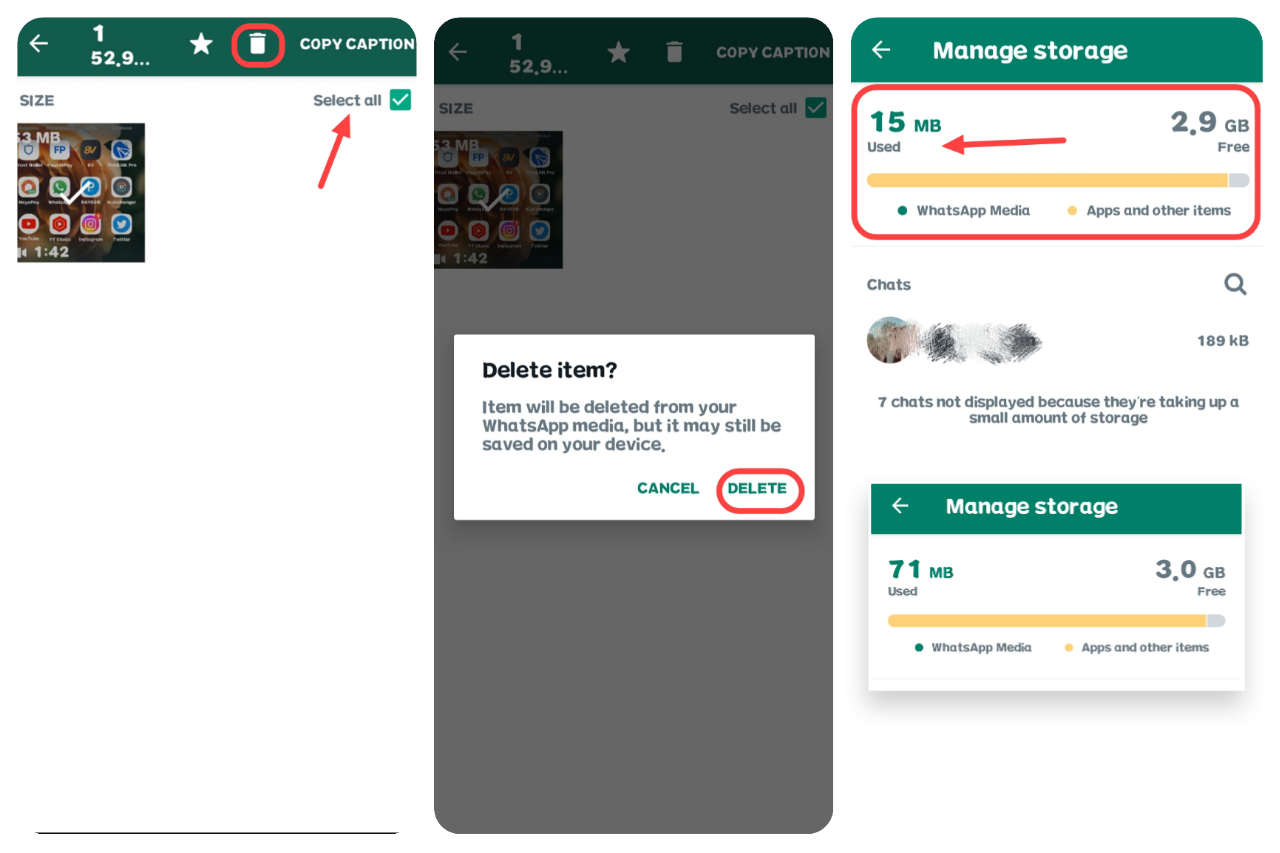





0 Comments
⚠️ Please don't spam here. Admin always reviews all comments.