Hello! Friends, in today's article, I am going to share with you the complete procedure on how to delete Instagram account. Read the whole article. There are a lot of following on Instagram. Some have become celebrities, others are just everyday people with a few thousand followers. However, the platform is not without its problems. From unrealistic expectations of people obsessed with Instagram to failing to control your feeds and direct messages, trying to maintain an Instagram account can be stressful. Or you want to delete your Instagram account for any reason you have a personal problem, so in today's article I will tell you in full detail how to delete your Instagram account permanently.
Instagram is a social media platform that allows you to connect with your friends and family. You can share pictures, videos, or even stories of what you are doing in real time. Did you know that deleting your Instagram account is now possible? In this article, we will show you how to delete your Instagram account and what to do if you still want to keep it. It's time to purge your Instagram account of all the old, useless photos. Although deleting your account will delete all your photos and videos from Instagram forever, it won't remove them from the Internet. So even if you want to completely delete your profile and content, be sure to do so from different sources as well.
If you're tired of Instagram or just want to get rid of Instagram altogether, then today's article is for you, it may be time to permanently delete your account. But before you do that, take a look at our guide on how to delete your Instagram account. You need to know this before deleting your account.
Why do people want to delete Instagram account?
It is not uncommon for people to delete their Instagram account. The reasons are varied, and range from a loss of interest in the platform to some other problem. The number of people who delete their Instagram account is also quite significant. In fact, an average user deletes the app every 7 months on average. Many people delete their Instagram account every now and then. This is not a big deal, but here are the reasons why people delete their Instagram account.
1. Instagram, the world’s most popular social media app, is getting flooded with spam, or “bad photos” as they call them. One of the main reasons why people delete their Instagram account is to get rid of the ads on their feeds.
2. Instagram is a powerful means of communications, but sometimes it can be a waste of time. And so some people don't want to use it and they delete it.
3. There are many reasons why people delete their Instagram account. Some of them include: too many negative comments, bad news about the company's performance, or simply a boredom.
4. And some people want to delete their Instagram account altogether for personal reasons.
5. Many people have decided to delete their Instagram account because they are not satisfied with the way it is being used. Others are trying to avoid any sort of scrutiny and criticism that may come their way. And some people have even been hacked, which has led them to lose all of their followers and likes on the platform. It's hard to know why anyone would want to delete an Instagram account, but we can make a few educated guesses based on our experience working with clients who've done so.
6. There are several reasons why people want to delete their Instagram account. The most common reason is that they don't like the new features or changes made by Instagram. Other reasons include: not being able to log in, not receiving notifications from friends and family, having low engagement on posts, posting too many pictures of one subject, and feeling pressured to post often.
In recent times, people have become increasingly interested in Instagram. This is because of the vast number of people that are connected through it. Instagram has been a great source of information for many people, and also an easy way to share a lot of pictures with their friends and family. In fact, some people use Instagram just to post pictures.
How to Delete an Instagram Account permanently?
Now I'm going to explain to you with pictures how you can delete your Instagram account permanently.
1. The Instagram account you want to delete, first open the Instagram app & login your account, or if you open your Instagram account in any browser.
2. After you open the Instagram app, click on the profile option at the bottom of the page as I have shown in the picture.
3. Then you have to click on three lines with the username of your Instagram account.
4. And then you will have a popup window show at the bottom with many option shows on it, but you have to click on the setting option.
5. Then you have to click on the help option at the end of the page.
6. Then you have to click on the Help Center button on the second number.
7. Then you have to type delete Instagram account on the search option, then the first option you have is to click on it as shown in the picture below.
8. After loading in a while you will have a lot of options but you have to click on the option which I have shown you in the picture below.
9. Then you will have an article open then you have to scroll the page up, and down you will see an option to delete your account as I have shown in the picture then you have to click on it.
10. You will then have a page open in which you will be asked the reason why you want to delete your Instagram account. So you have to select whatever reason you want to delete your Instagram account by clicking on the arrow option below.
11. When you select the reason for deleting your Instagram account, you will see a new box at the bottom of the page that I have shown in the picture, in this box you have to enter the password of your Instagram account. You must click on your Instagram username in the page below. Your account will then be completely deleted, and the date will tell you how long your account will be permanently deleted from Instagram.
If you decide to use Instagram again after your account is deleted, you can recover your Instagram account within 30 days. In this article I have explained to you in detail how you can permanently delete your Instagram account. If you liked this article then you must share it with your friends. And we will continue to write more informative articles like this.
Conclusion:
We all have our own reasons for deleting our Instagram account. It could be that we want to take a break from the social media platform, or it could be that we don't like the way our posts are being used. Whatever your reason, there are several ways you can delete your Instagram account and start over fresh. If you've been thinking about deleting your account, now is the time to make the move! Let us know in the comments below if you've deleted your Instagram account and why you did so. Thanks for visiting our blog! If you would like to read more articles with similar information, stay tuned to our blog.








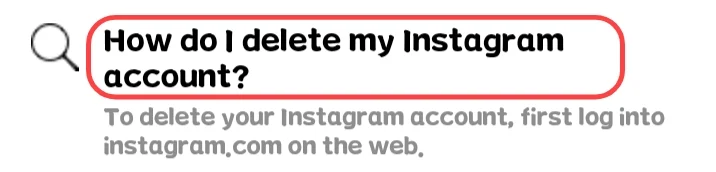
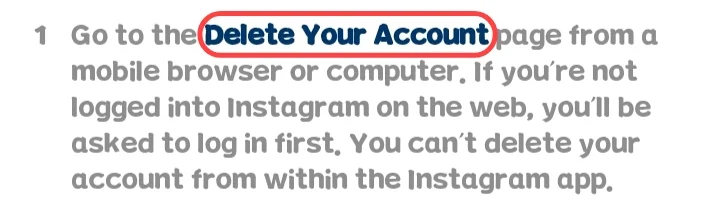






0 Comments
⚠️ Please don't spam here. Admin always reviews all comments.